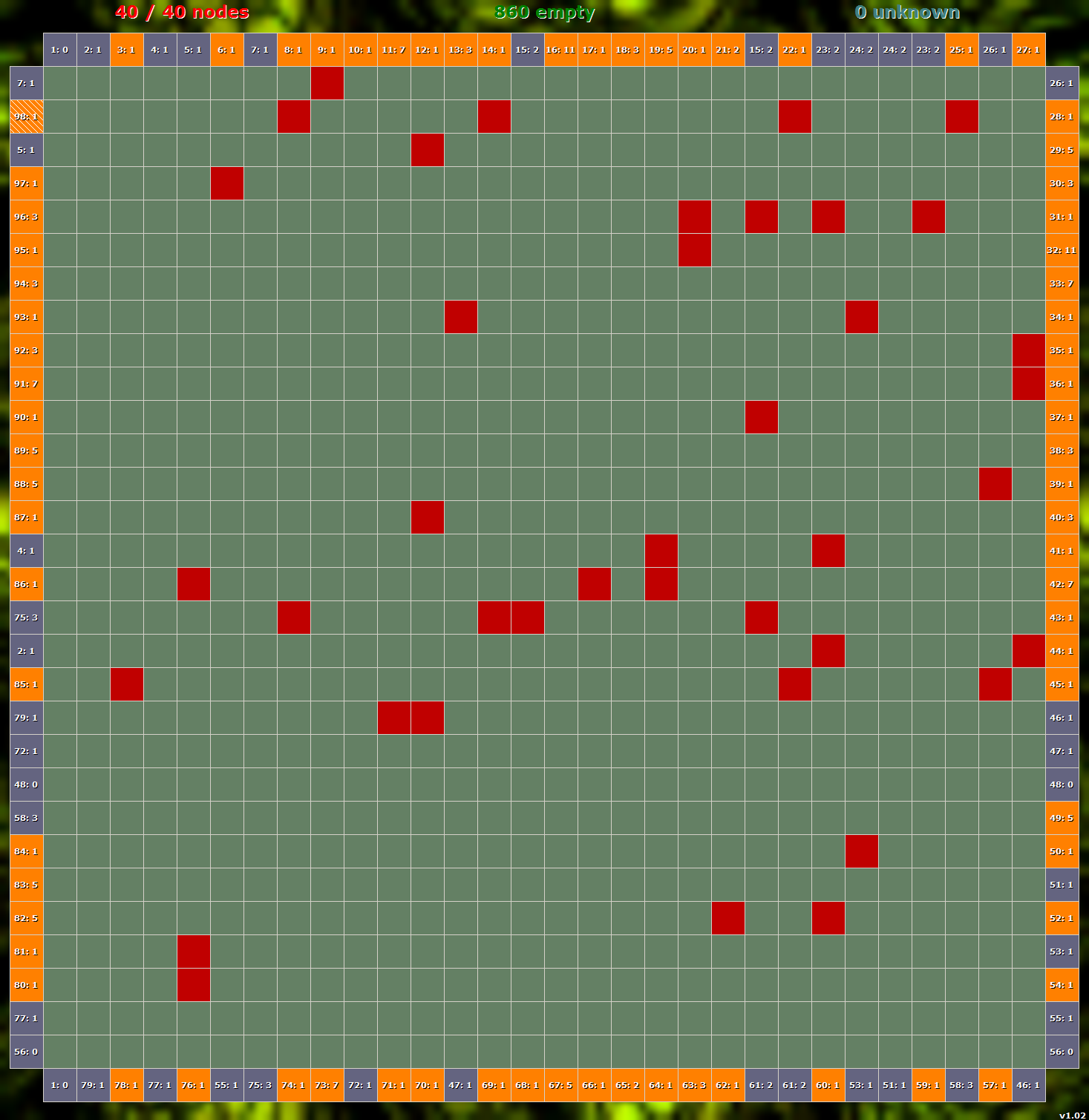Rays
Rays is a puzzle game where it is your goal to try and find hidden mirrors located in a grid
by using rays of light.
Download
Rays v1.03 (32-bit)| Size | = 1152932 bytes |
| CRC-32 | = 8a7039c2 |
| MD5 | = 08a5d162b3f1ec5b012ad02d421cc296 |
| SHA2-256 | = 4de3ddacba1f5cd8064ffd3766531711a2c4c5c3ac9e3dc61d5a54df125b56f8 |
Rays v1.03 (64-bit)
| Size | = 1190094 bytes |
| CRC-32 | = e12fc7c3 |
| MD5 | = aff3c2ca81563a4f63e99b011d1bfee4 |
| SHA2-256 | = e805fda878bc8334757724616d6ff44fa4dc59519d34a063f3b3d4c98edc980c |
Version history
v1.03 (15-Apr-2012)- Merged the fixed and random modes.
- Added the 'hidden node count' mode.
- Added the game instructions on this webpage.
v1.02 (04-Oct-2011)
- Added 64-bit compatibility.
v1.01 (01-Oct-2011)
- Added compatibility for Windows Vista and Windows 7.
v1.00 (27-Sep-2004)
- Initial version.
Instructions
Game playRays is a puzzle game where it is your goal to try and find hidden mirrors located in a grid
by using rays of light. You can shoot rays of light from the side to get clues where the mirrors
are located. To shoot a ray, use the left mouse button to click on any of the side cells. This
will fill in the cell with information.
The colour of the cell denotes whether the ray of light ends in another cell (green) or bounces
back to its starting cell (orange). There are also 2 numbers. The first number is the ray number.
The first ray you shoot is nr 1, the second is nr 2 etc. The second number tells you how many
times the ray encountered a mirror before ending in the same or another side cell.
The currently selected ray has a hash pattern. When the ray exits at another cell, clicking
of them will mark both cells. There is no penalty for clicking known side-cells, only unknown
side-cells.
Mirrors can be hit either head on, or at an angle. Mirrors work from all directions, so you don't
have to worry about where a ray hits a mirror. When a mirror is directly in the path of a ray of
light, the ray will bounce back the same way it came. When a mirror is bordering the light path,
the ray will change direction 90 degrees and continue from there.
When a ray encounters multiple mirrors at the same time, the ray will always bounce back as if it
had only encountered 1 mirror head on. When there is a head on mirror, the amount of bounces is
always 1. When there are 2 angled mirrors it counts as 2 bounces.
Further, it's important to note that when a mirror is against a wall, any ray (head on, or at an
angle) enountering that mirror will immediately bounce back.
You can mark the non-side cells in the grid by using the left mouse button. When you click an
unknown cell, it will turn green. This means the cell is empty and does not contain a mirror,
i.e., rays can pass through the cell unimpeded. When you click a green cell, it will turn red.
This means the cell contains a mirror, i.e., rays cannot pass through the cell. When you click a
red cell, the cell will become unknown again. There is no penalty for clicking non-side cells.
Once you think you have the solution, click the right mouse button, and choose 'Check result'
from the menu. The game only looks at your marked red cells, so you don't actually need to paint
the other cells green. However, it makes it a lot easier for yourself when you do, so you know
which cells are empty.
Try to win the game with as little amount of rays as possible.
Menu options
Right click the mouse button to show the menu.
New game
Start a new game.
Set width
Set the amount of columns. This can be any amount in the range [1, 100].
Set height
Set the amount of rows. This can be any amount in the range [1, 100].
Set minimum nodes
Set the minimum amount of nodes in the grid. This can be any amount in the range [1, 1000], but
not more than 10% of the total amount of cells in the grid.
Set maximum nodes
Set the maximum amount of nodes in the grid. This can be any amount in the range [1, 1000], but
not more than 10% of the total amount of cells in the grid.
Hidden node count
Set this to keep it a mystery as to how many nodes (mirrors) there are in the grid.
Simple graphics style
This toggles between a simple mono-colour and a more graphical style.
Check result
Check whether you've found the correct solution.
Quit
This quits the game.
Example game 1
1.
Let's start a very simple game with a grid of 4 x 5.
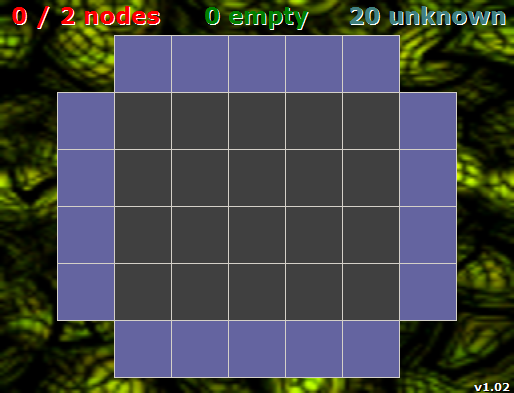
2.
Let's click the top center side-cell to get some information.
As we can see, ray nr 1 encounters 1 mirror and bounces back to itself. This is not enough
information to know where the mirror is located.
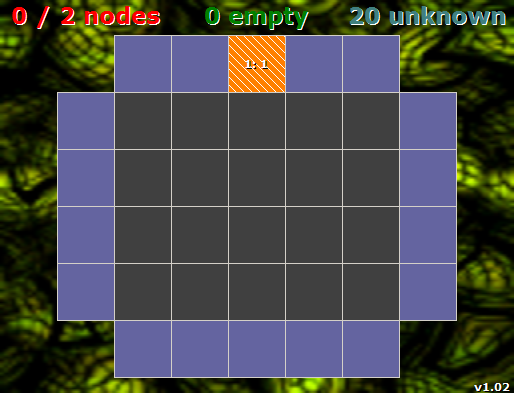
3.
Let's click the neighbouring side-cell.
As we can see, ray nr 2 encounters 1 mirror and ends in the left wall. Note that the game
automatically gave us information at which cell the ray ends. In this case it's the second row of
the left wall.
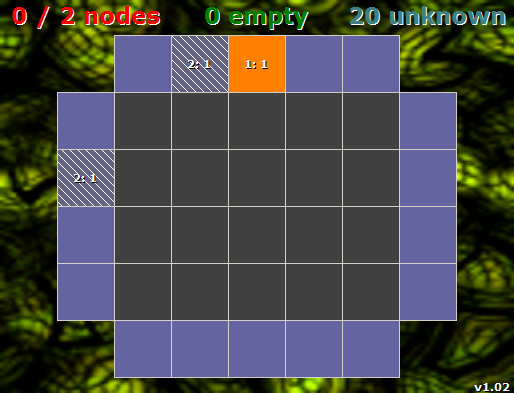
4.
We can use the information from the previous step to know where one of the mirrors is located.
Because only 1 mirror was encountered and the ray ends at an angle of 90 degrees compared to our
starting ray it means it must have hit a mirror at an angle. So, we mark the mirror and all the
other safe cells the ray passed through as safe.
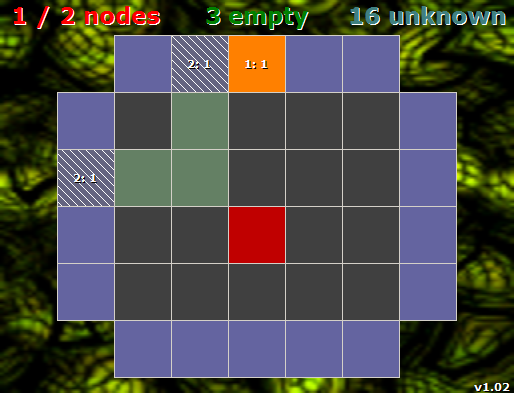
5.
Actually, we can mark more cells as safe. Namely, all the neighbouring cells of the ray's path.
We can do this because any mirror at these locations would have resulted in our ray bouncing off
of them.
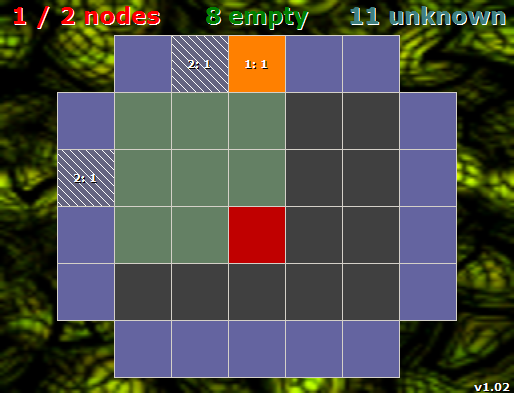
6.
Let's try clicking another side cell to gain some more information. We'll choose the top right
column side-cell by clicking the left mouse button on it. As we can see, ray nr 3 encounters 1
mirror and bounces back to itself. This doesn't give us enough information to know where exactly
the second mirror is.
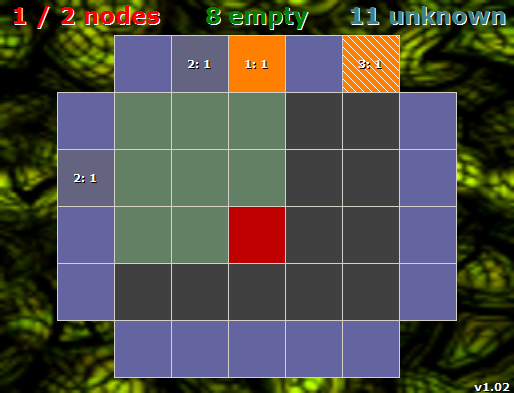
7.
Let's try clicking yet another side cell to gain some more information. We'll choose the top row
of the left wall.
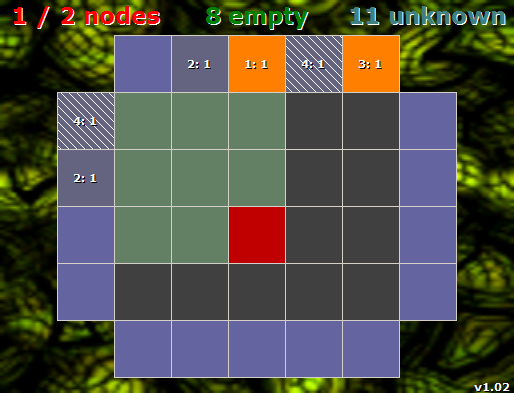
8.
Now we know where the second mirror is located. Because the ray ends in the top wall it has taken
a 90 degrees angle. Therefore, the mirror was hit at an angle.
We'll use the left mouse button to mark the mirror. Also, for completeness sake we'll mark
the safe paths.
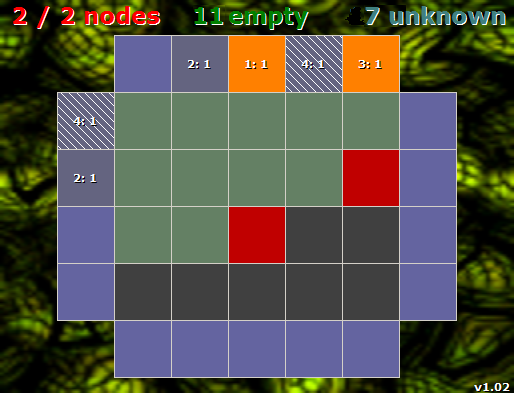
9.
Use right mouse button and select 'Check result' from the menu.
Result : Success!
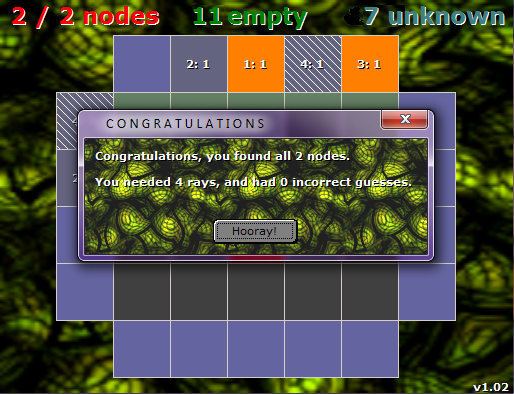
Example game 2
Here is another example of a game which has just ended. For clarification, all the cells have
been properly set. Use this to better learn the exact behaviour of the mirrors.

Example game 3
Here is another example of a game which has just ended. For clarification, all the cells have
been properly set. Use this to better learn the exact behaviour of the mirrors.